Editor's Letter: Innovation
Introducing new ways to see art through a different lens is important for the continued development of aspiring artists. Designing fresh and relevant curricula introduces new processes, creates exciti ...
Read MoreIntroducing new ways to see art through a different lens is important for the continued development of aspiring artists. Designing fresh and relevant curricula introduces new processes, creates exciti ...
Read MoreWhen we had to start out the school year in a virtual setting, I was inspired to come up with a project that I wouldn’t typically be able to implement in the classroom. Several projects I assign ...
Read MoreImagine printing a photograph and having your subject appear in three dimensions instead of two. Like a camera, a 3D scanner can be used creatively to capture a subject’s essence through persona ...
Read MoreWe are tasked with providing students with the knowledge they need for a successful future, but we are often limited to lessons that are too cursory or dated to be relevant. Art educators need to meet ...
Read MoreArt educators are teachers, learners, community connectors, and creative dreamers. Bringing novel experiences to students is part of our daily work, and we encourage them to take risks, try new things ...
Read MoreIn this issue, art teachers interpret, define, and apply what process looks like within their art curriculum, from designing sketchbooks to applying new clay techniques, learning to be present to enjo ...
Read MoreArt and spirituality are deeply interconnected, serving as pathways for individuals to explore and express their inner selves. In the realm of art education, integrating spirituality with the creative ...
Read MoreIf you want to see learning, watch young artists mix paint. “I made pink!” “I made GOLD!” “How? Show me how!” Without constraint or guidance, paint-mixing turns int ...
Read MoreThis assignment allowed students to experiment with an art technique that most of them had never tried before. I’ve never heard my classroom so quiet as everyone focused on creating their delica ...
Read MoreIn an effort to push my kiln-firing abilities and challenge students with a new material and process, I added fused glass to my current level 3 class. I enjoyed watching students experiment, problem-s ...
Read MoreIn 2022, I began to reassess how I present curricula to all my students. I wondered if the artists I was introducing reflected who they are in their identities and why it is important to bring diverse ...
Read MoreOne of my goals each year is to incorporate as many artists, art movements, and famous artworks into the curriculum as possible to expose my students to the world of art through both historical and co ...
Read MoreAt the beginning of the semester, I have my eighth-graders each select a theme to pursue for the entire course to help eliminate artist’s block along the way and encourage them to think creative ...
Read MoreContemporary art is all about pushing boundaries, and this project does just that by asking students to explore identity, culture, family, and society through a single image made of three different &l ...
Read MoreWhen I started out as an educator nearly twenty years ago, I had an unfounded but steadfast aversion to contemporary art. Informed only by my college art history lectures, which made little mention of ...
Read MoreIn this issue, we introduce various ways to address advocacy through multiple lenses. What it looks like in our art room will range on how we address topics or issues such as cultural perspectives, eq ...
Read MoreWant to know what’s new from Davis? Subscribe to our mailing list for periodic updates on new products, contests, free stuff, and great content.
We use cookies to improve our site and your experience. By continuing to browse our site, you accept our cookie policy.
Find out more.
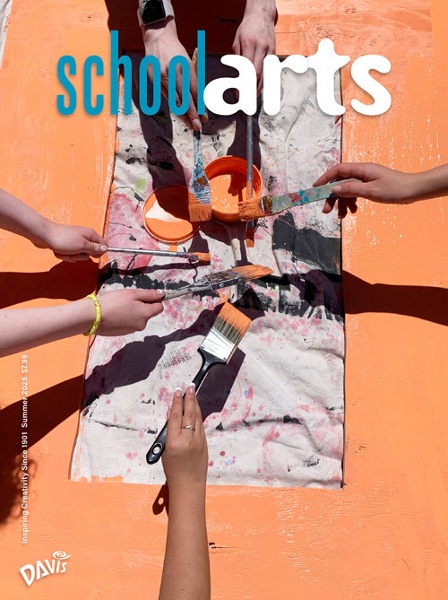
Our new issue is out, and it's all about INNOVATION. Art teachers share new and exciting art-making experiences in and outside the art room.
Read More